On Sep 2, 2016, at 6:30 PM, Rick Thomas <rbthomas@pobox.com> wrote:
On Sep 2, 2016, at 5:12 PM, Vagrant Cascadian <vagrant@debian.org> wrote:I'd be curious if you re-install and delete each partition individually
and re-create manually vs. using one of the auto-partitioning methods.
I’ll give this a try over the weekend and report back what I find.
Is it possible that the auto-partitioning process during installation has somehow clobbered the u-boot image on the SD card? How would I test for that?
Rick
I did the experiment — manual partitioning did not help. But I sorta fumbled it in an interesting way that sheds some light on the question I asked in the quoted section above.
Here’s what I did:
1) Retrieved the installer and put it on a uSD card as described in
2) Halted the CuBox-i4 and removed all external peripherals from it (including the uSD it boots from) and inserted the installer uSD.
3) Connected to the serial console and re-applied power.
4) Answered questions until it got to partitioning.
5) Chose “manual” partitioning. Since there was no other storage peripherals it only offered me the uSD, which (as a result of 1, above) had a large free space. I told it to use the free space for / and format that as ext2. I failed to delete the installer partition. (This is the sorta-fumble I mentioned earlier.)
6) I did not create a /boot or swap partition.
I have attached a screen shot of the screen at the end of the process…
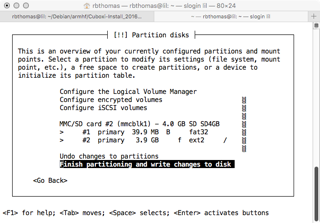
After proceeding and answering questions, I ended up with an uSD card with two partitions. The second partition contains the installed system; the first partition still contains the installer.
When it got to the end of the installation, it tried to reboot — presumably into the newly installed system in partition 2, but did not succeed in rebooting.
It’s last words were:
Sent SIGKILL to all processes
Requesting system reboot
[ 39.132949] reboot: Restarting system
Then nothing.
This is what we were expecting. The interesting part comes next.
I pulled the power plug and re-plugged. It ran u-boot and booted — but not into the installed system. Rather it booted into the installer — which, remember, was still present in partition 1.
From this I conclude that the u-boot environment is not getting updated by the installer. And u-boot itself in not getting clobbered by anything in the installation process.
Bottom line — the problem is verifiably in the late stages of the installer when it’s trying to make the system bootable. It’s not a problem with the auto-partitioning, and it’s not a problem with u-boot.
Hope it helps!
Rick