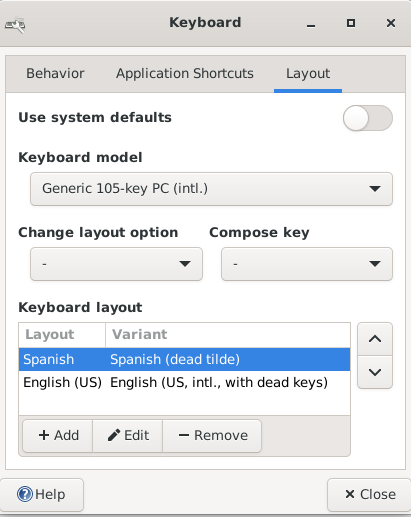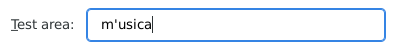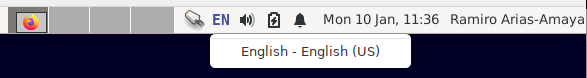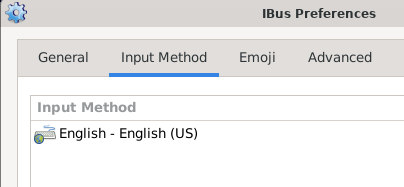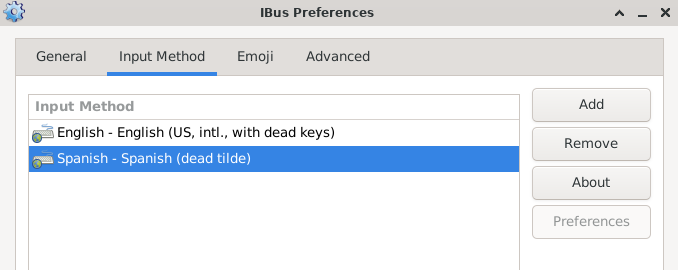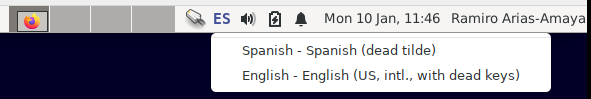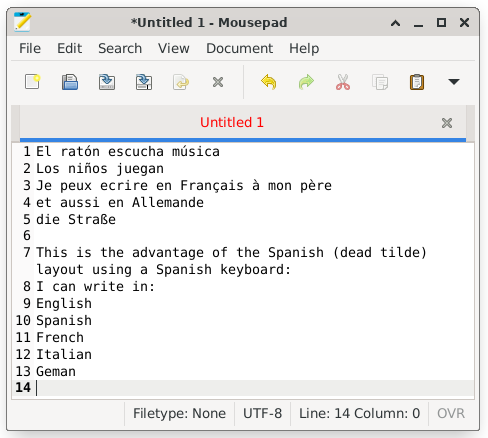Bug#1003404: Acknowledgement (debian-i18n: Dead keys functionality associated to some keyboards is not working)
Good morning
I want to add further information about the problem I reported.
The image below shows the computer that I reported as:
PC 2. Debian 11 32-bit. Spanish keyboard. Setup as Spanish (dead tilde)
This computer (a laptop) has an external Spanish keyboard.
The laptop's keyboard is a US English keyboard.
This explains why there are two keyboards layout set up.
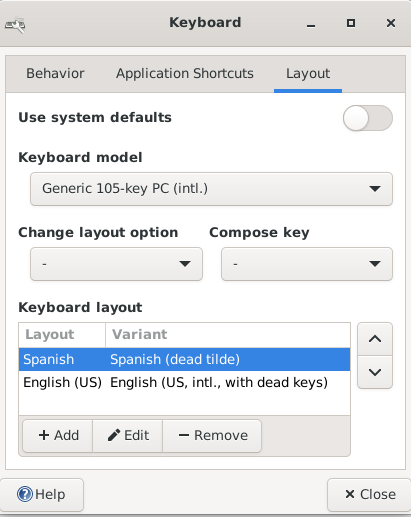
If I click on Behavior tab and want to type música I obtain:
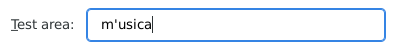
On the other hand Panel 1 does not know that there is a Spanish
(dead tilde) keyboard setup in the OS,
as you can see in the image below.
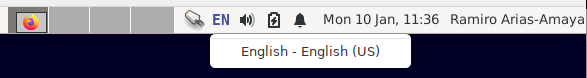
Accidentally I found why the OS shows English - English (US) on
panel 1.
It is because IBus Preferences (Applications > Settings >
IBus Preferences) contains what is shown below:
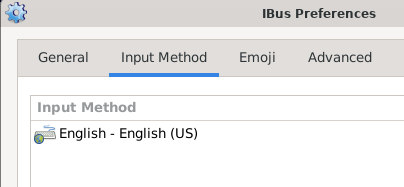
A temporary solution is to add the appropriate layouts in IBus and
remove the original one, as shown below:
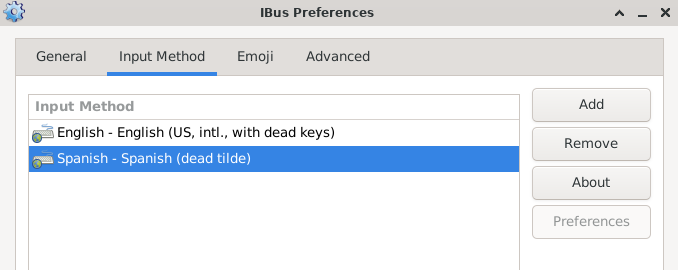
Now panel 1 shows the correct keyboard layouts, being Spanish (dead
tilde) the main layout:
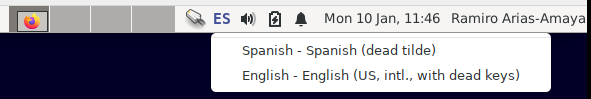
Now I can use any application and type using the dead keys
funtionality as shown below:
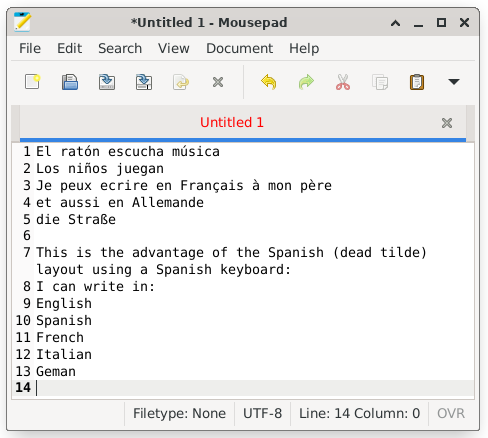
I said this is a temporary solution because I had trouble installing
Debian 11 32-bit (the problem is not present in Debian 11 64-bit),
because the installer has this flaw and I realized something was
wrong with the installer regarding the keyboard layout but I could
not tell at the moment what was going on. Of course I realized that
the best at installation time was to let the keyboard with the
default layout: English US.
On top of that I accidentally found the solution. I think that a
user installing Debian for the first time would not think that the
problem can be fixed tweaking IBus.
Anyway, you can count on me if you need anymore information about
this.
Cheers
Ramiro
Reply to: