Bug#988022: installation reports Bullseye
Package: installation-reports
Boot method: <How did you boot the installer? CD/DVD? USB stick? Network?>
Image version: <Full URL to image you downloaded is best>
Date: <Date and time of the install>
Machine: <Description of machine ()>
Processor:Intel Core 2 quad cpu Q6700 @ 2.66GHZ X 4
Memory:4 gib
Partitions: <df -Tl will do; the raw partition table is preferred>
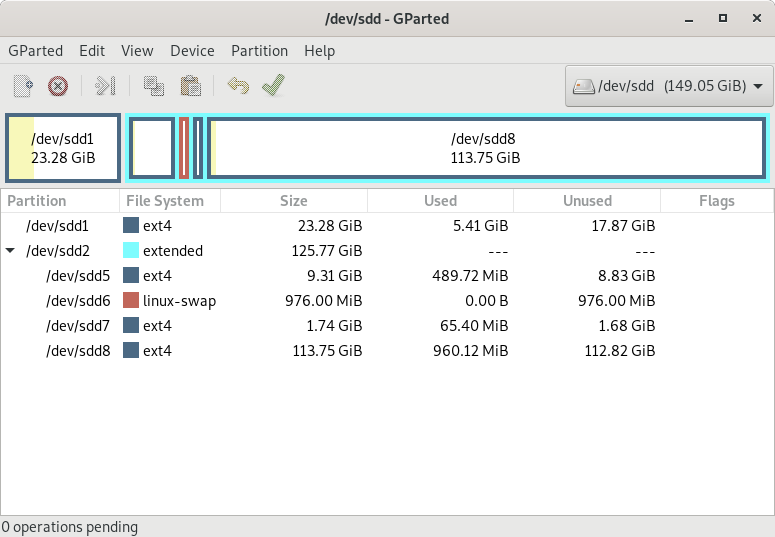 Output of lspci -knn (or lspci -nn):
lspci -knn
00:00.0 Host bridge [0600]: Intel Corporation 4 Series Chipset DRAM Controller [8086:2e20] (rev 03)
Subsystem: Gigabyte Technology Co., Ltd GA-EP45-DS5/GA-EG45M-DS2H Motherboard [1458:5000]
00:01.0 PCI bridge [0604]: Intel Corporation 4 Series Chipset PCI Express Root Port [8086:2e21] (rev 03)
Kernel driver in use: pcieport
00:1a.0 USB controller [0c03]: Intel Corporation 82801JI (ICH10 Family) USB UHCI Controller #4 [8086:3a37]
Subsystem: Gigabyte Technology Co., Ltd Motherboard [1458:5004]
Kernel driver in use: uhci_hcd
Kernel modules: uhci_hcd
00:1a.1 USB controller [0c03]: Intel Corporation 82801JI (ICH10 Family) USB UHCI Controller #5 [8086:3a38]
Subsystem: Gigabyte Technology Co., Ltd Motherboard [1458:5004]
Kernel driver in use: uhci_hcd
Kernel modules: uhci_hcd
00:1a.2 USB controller [0c03]: Intel Corporation 82801JI (ICH10 Family) USB UHCI Controller #6 [8086:3a39]
Subsystem: Gigabyte Technology Co., Ltd Motherboard [1458:5004]
Kernel driver in use: uhci_hcd
Kernel modules: uhci_hcd
00:1a.7 USB controller [0c03]: Intel Corporation 82801JI (ICH10 Family) USB2 EHCI Controller #2 [8086:3a3c]
Subsystem: Gigabyte Technology Co., Ltd Motherboard [1458:5006]
Kernel driver in use: ehci-pci
Kernel modules: ehci_pci
00:1b.0 Audio device [0403]: Intel Corporation 82801JI (ICH10 Family) HD Audio Controller [8086:3a3e]
Subsystem: Gigabyte Technology Co., Ltd GA-EP45-UD3R Motherboard [1458:a002]
Kernel driver in use: snd_hda_intel
Kernel modules: snd_hda_intel
00:1c.0 PCI bridge [0604]: Intel Corporation 82801JI (ICH10 Family) PCI Express Root Port 1 [8086:3a40]
Kernel driver in use: pcieport
00:1c.3 PCI bridge [0604]: Intel Corporation 82801JI (ICH10 Family) PCI Express Root Port 4 [8086:3a46]
Kernel driver in use: pcieport
00:1c.4 PCI bridge [0604]: Intel Corporation 82801JI (ICH10 Family) PCI Express Root Port 5 [8086:3a48]
Kernel driver in use: pcieport
00:1c.5 PCI bridge [0604]: Intel Corporation 82801JI (ICH10 Family) PCI Express Root Port 6 [8086:3a4a]
Kernel driver in use: pcieport
00:1d.0 USB controller [0c03]: Intel Corporation 82801JI (ICH10 Family) USB UHCI Controller #1 [8086:3a34]
Subsystem: Gigabyte Technology Co., Ltd GA-EP45-DS5 Motherboard [1458:5004]
Kernel driver in use: uhci_hcd
Kernel modules: uhci_hcd
00:1d.1 USB controller [0c03]: Intel Corporation 82801JI (ICH10 Family) USB UHCI Controller #2 [8086:3a35]
Subsystem: Gigabyte Technology Co., Ltd GA-EP45-DS5 Motherboard [1458:5004]
Kernel driver in use: uhci_hcd
Kernel modules: uhci_hcd
00:1d.2 USB controller [0c03]: Intel Corporation 82801JI (ICH10 Family) USB UHCI Controller #3 [8086:3a36]
Subsystem: Gigabyte Technology Co., Ltd GA-EP45-DS5 Motherboard [1458:5004]
Kernel driver in use: uhci_hcd
Kernel modules: uhci_hcd
00:1d.7 USB controller [0c03]: Intel Corporation 82801JI (ICH10 Family) USB2 EHCI Controller #1 [8086:3a3a]
Subsystem: Gigabyte Technology Co., Ltd GA-EP45-DS5 Motherboard [1458:5006]
Kernel driver in use: ehci-pci
Kernel modules: ehci_pci
00:1e.0 PCI bridge [0604]: Intel Corporation 82801 PCI Bridge [8086:244e] (rev 90)
00:1f.0 ISA bridge [0601]: Intel Corporation 82801JIB (ICH10) LPC Interface Controller [8086:3a18]
Subsystem: Gigabyte Technology Co., Ltd 82801JIB (ICH10) LPC Interface Controller [1458:5001]
Kernel driver in use: lpc_ich
Kernel modules: lpc_ich
00:1f.2 IDE interface [0101]: Intel Corporation 82801JI (ICH10 Family) 4 port SATA IDE Controller #1 [8086:3a20]
Subsystem: Gigabyte Technology Co., Ltd 82801JI (ICH10 Family) 4 port SATA IDE Controller [1458:b002]
Kernel driver in use: ata_piix
Kernel modules: ata_piix, ata_generic
00:1f.3 SMBus [0c05]: Intel Corporation 82801JI (ICH10 Family) SMBus Controller [8086:3a30]
Subsystem: Gigabyte Technology Co., Ltd GA-EP45-DS5/GA-EG45M-DS2H Motherboard [1458:5001]
Kernel driver in use: i801_smbus
Kernel modules: i2c_i801
00:1f.5 IDE interface [0101]: Intel Corporation 82801JI (ICH10 Family) 2 port SATA IDE Controller #2 [8086:3a26]
Subsystem: Gigabyte Technology Co., Ltd 82801JI (ICH10 Family) 2 port SATA IDE Controller [1458:b002]
Kernel driver in use: ata_piix
Kernel modules: ata_piix, ata_generic
01:00.0 VGA compatible controller [0300]: NVIDIA Corporation G92 [GeForce 9800 GT] [10de:0605] (rev a2)
Subsystem: XFX Pine Group Inc. G92 [GeForce 9800 GT] [1682:2372]
Kernel driver in use: nouveau
Kernel modules: nouveau
03:00.0 USB controller [0c03]: Renesas Technology Corp. uPD720202 USB 3.0 Host Controller [1912:0015] (rev 02)
Subsystem: Renesas Technology Corp. uPD720202 USB 3.0 Host Controller [1912:0015]
Kernel driver in use: xhci_hcd
Kernel modules: xhci_pci
04:00.0 IDE interface [0101]: JMicron Technology Corp. JMB368 IDE controller [197b:2368]
Subsystem: Gigabyte Technology Co., Ltd JMB368 IDE controller [1458:b000]
Kernel driver in use: pata_jmicron
Kernel modules: pata_jmicron, ata_generic
05:00.0 Ethernet controller [0200]: Realtek Semiconductor Co., Ltd. RTL8111/8168/8411 PCI Express Gigabit Ethernet Controller [10ec:8168] (rev 02)
Subsystem: Gigabyte Technology Co., Ltd Onboard Ethernet [1458:e000]
Kernel driver in use: r8169
Kernel modules: r8169
Base System Installation Checklist:
[O] = OK, [E] = Error (please elaborate below), [ ] = didn't try it
Initial boot: [E] Errors listed shown below
Detect network card: [ ]
Configure network: [ ]
Detect media: [ ]
Load installer modules: [ ]
Detect hard drives: [ ]
Partition hard drives: [ ]
Install base system: [ ]
Clock/timezone setup: [ ]
User/password setup: [ ]
Install tasks: [ ]
Install boot loader: [ ]
Overall install: [ ]
Comments/Problems: Error message during first boot attempt:
error no such device
file boot vmlinuz 4.19.0-14 amd64 not found
you need to load the kernel first
<Description of the install, in prose, and any thoughts, comments
and ideas you had during the initial install.>
The install seemed to go OK - Normal.
Output of lspci -knn (or lspci -nn):
lspci -knn
00:00.0 Host bridge [0600]: Intel Corporation 4 Series Chipset DRAM Controller [8086:2e20] (rev 03)
Subsystem: Gigabyte Technology Co., Ltd GA-EP45-DS5/GA-EG45M-DS2H Motherboard [1458:5000]
00:01.0 PCI bridge [0604]: Intel Corporation 4 Series Chipset PCI Express Root Port [8086:2e21] (rev 03)
Kernel driver in use: pcieport
00:1a.0 USB controller [0c03]: Intel Corporation 82801JI (ICH10 Family) USB UHCI Controller #4 [8086:3a37]
Subsystem: Gigabyte Technology Co., Ltd Motherboard [1458:5004]
Kernel driver in use: uhci_hcd
Kernel modules: uhci_hcd
00:1a.1 USB controller [0c03]: Intel Corporation 82801JI (ICH10 Family) USB UHCI Controller #5 [8086:3a38]
Subsystem: Gigabyte Technology Co., Ltd Motherboard [1458:5004]
Kernel driver in use: uhci_hcd
Kernel modules: uhci_hcd
00:1a.2 USB controller [0c03]: Intel Corporation 82801JI (ICH10 Family) USB UHCI Controller #6 [8086:3a39]
Subsystem: Gigabyte Technology Co., Ltd Motherboard [1458:5004]
Kernel driver in use: uhci_hcd
Kernel modules: uhci_hcd
00:1a.7 USB controller [0c03]: Intel Corporation 82801JI (ICH10 Family) USB2 EHCI Controller #2 [8086:3a3c]
Subsystem: Gigabyte Technology Co., Ltd Motherboard [1458:5006]
Kernel driver in use: ehci-pci
Kernel modules: ehci_pci
00:1b.0 Audio device [0403]: Intel Corporation 82801JI (ICH10 Family) HD Audio Controller [8086:3a3e]
Subsystem: Gigabyte Technology Co., Ltd GA-EP45-UD3R Motherboard [1458:a002]
Kernel driver in use: snd_hda_intel
Kernel modules: snd_hda_intel
00:1c.0 PCI bridge [0604]: Intel Corporation 82801JI (ICH10 Family) PCI Express Root Port 1 [8086:3a40]
Kernel driver in use: pcieport
00:1c.3 PCI bridge [0604]: Intel Corporation 82801JI (ICH10 Family) PCI Express Root Port 4 [8086:3a46]
Kernel driver in use: pcieport
00:1c.4 PCI bridge [0604]: Intel Corporation 82801JI (ICH10 Family) PCI Express Root Port 5 [8086:3a48]
Kernel driver in use: pcieport
00:1c.5 PCI bridge [0604]: Intel Corporation 82801JI (ICH10 Family) PCI Express Root Port 6 [8086:3a4a]
Kernel driver in use: pcieport
00:1d.0 USB controller [0c03]: Intel Corporation 82801JI (ICH10 Family) USB UHCI Controller #1 [8086:3a34]
Subsystem: Gigabyte Technology Co., Ltd GA-EP45-DS5 Motherboard [1458:5004]
Kernel driver in use: uhci_hcd
Kernel modules: uhci_hcd
00:1d.1 USB controller [0c03]: Intel Corporation 82801JI (ICH10 Family) USB UHCI Controller #2 [8086:3a35]
Subsystem: Gigabyte Technology Co., Ltd GA-EP45-DS5 Motherboard [1458:5004]
Kernel driver in use: uhci_hcd
Kernel modules: uhci_hcd
00:1d.2 USB controller [0c03]: Intel Corporation 82801JI (ICH10 Family) USB UHCI Controller #3 [8086:3a36]
Subsystem: Gigabyte Technology Co., Ltd GA-EP45-DS5 Motherboard [1458:5004]
Kernel driver in use: uhci_hcd
Kernel modules: uhci_hcd
00:1d.7 USB controller [0c03]: Intel Corporation 82801JI (ICH10 Family) USB2 EHCI Controller #1 [8086:3a3a]
Subsystem: Gigabyte Technology Co., Ltd GA-EP45-DS5 Motherboard [1458:5006]
Kernel driver in use: ehci-pci
Kernel modules: ehci_pci
00:1e.0 PCI bridge [0604]: Intel Corporation 82801 PCI Bridge [8086:244e] (rev 90)
00:1f.0 ISA bridge [0601]: Intel Corporation 82801JIB (ICH10) LPC Interface Controller [8086:3a18]
Subsystem: Gigabyte Technology Co., Ltd 82801JIB (ICH10) LPC Interface Controller [1458:5001]
Kernel driver in use: lpc_ich
Kernel modules: lpc_ich
00:1f.2 IDE interface [0101]: Intel Corporation 82801JI (ICH10 Family) 4 port SATA IDE Controller #1 [8086:3a20]
Subsystem: Gigabyte Technology Co., Ltd 82801JI (ICH10 Family) 4 port SATA IDE Controller [1458:b002]
Kernel driver in use: ata_piix
Kernel modules: ata_piix, ata_generic
00:1f.3 SMBus [0c05]: Intel Corporation 82801JI (ICH10 Family) SMBus Controller [8086:3a30]
Subsystem: Gigabyte Technology Co., Ltd GA-EP45-DS5/GA-EG45M-DS2H Motherboard [1458:5001]
Kernel driver in use: i801_smbus
Kernel modules: i2c_i801
00:1f.5 IDE interface [0101]: Intel Corporation 82801JI (ICH10 Family) 2 port SATA IDE Controller #2 [8086:3a26]
Subsystem: Gigabyte Technology Co., Ltd 82801JI (ICH10 Family) 2 port SATA IDE Controller [1458:b002]
Kernel driver in use: ata_piix
Kernel modules: ata_piix, ata_generic
01:00.0 VGA compatible controller [0300]: NVIDIA Corporation G92 [GeForce 9800 GT] [10de:0605] (rev a2)
Subsystem: XFX Pine Group Inc. G92 [GeForce 9800 GT] [1682:2372]
Kernel driver in use: nouveau
Kernel modules: nouveau
03:00.0 USB controller [0c03]: Renesas Technology Corp. uPD720202 USB 3.0 Host Controller [1912:0015] (rev 02)
Subsystem: Renesas Technology Corp. uPD720202 USB 3.0 Host Controller [1912:0015]
Kernel driver in use: xhci_hcd
Kernel modules: xhci_pci
04:00.0 IDE interface [0101]: JMicron Technology Corp. JMB368 IDE controller [197b:2368]
Subsystem: Gigabyte Technology Co., Ltd JMB368 IDE controller [1458:b000]
Kernel driver in use: pata_jmicron
Kernel modules: pata_jmicron, ata_generic
05:00.0 Ethernet controller [0200]: Realtek Semiconductor Co., Ltd. RTL8111/8168/8411 PCI Express Gigabit Ethernet Controller [10ec:8168] (rev 02)
Subsystem: Gigabyte Technology Co., Ltd Onboard Ethernet [1458:e000]
Kernel driver in use: r8169
Kernel modules: r8169
Base System Installation Checklist:
[O] = OK, [E] = Error (please elaborate below), [ ] = didn't try it
Initial boot: [E] Errors listed shown below
Detect network card: [ ]
Configure network: [ ]
Detect media: [ ]
Load installer modules: [ ]
Detect hard drives: [ ]
Partition hard drives: [ ]
Install base system: [ ]
Clock/timezone setup: [ ]
User/password setup: [ ]
Install tasks: [ ]
Install boot loader: [ ]
Overall install: [ ]
Comments/Problems: Error message during first boot attempt:
error no such device
file boot vmlinuz 4.19.0-14 amd64 not found
you need to load the kernel first
<Description of the install, in prose, and any thoughts, comments
and ideas you had during the initial install.>
The install seemed to go OK - Normal.
Reply to:
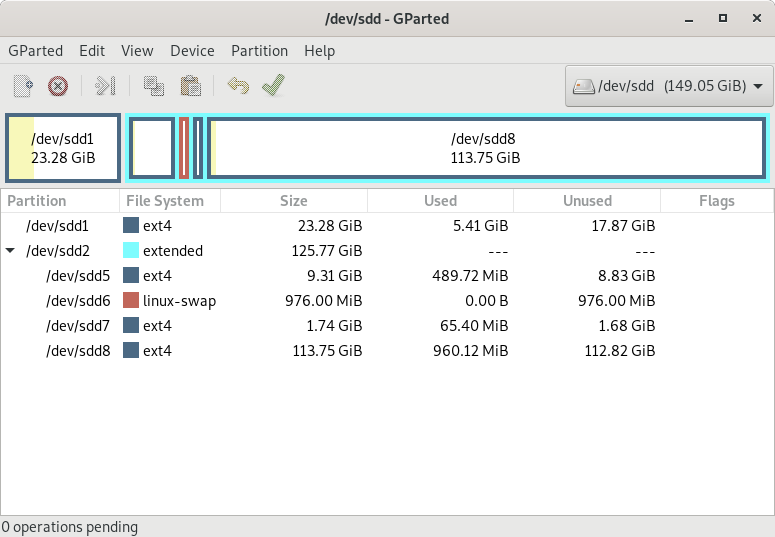 Output of lspci -knn (or lspci -nn):
lspci -knn
00:00.0 Host bridge [0600]: Intel Corporation 4 Series Chipset DRAM Controller [8086:2e20] (rev 03)
Subsystem: Gigabyte Technology Co., Ltd GA-EP45-DS5/GA-EG45M-DS2H Motherboard [1458:5000]
00:01.0 PCI bridge [0604]: Intel Corporation 4 Series Chipset PCI Express Root Port [8086:2e21] (rev 03)
Kernel driver in use: pcieport
00:1a.0 USB controller [0c03]: Intel Corporation 82801JI (ICH10 Family) USB UHCI Controller #4 [8086:3a37]
Subsystem: Gigabyte Technology Co., Ltd Motherboard [1458:5004]
Kernel driver in use: uhci_hcd
Kernel modules: uhci_hcd
00:1a.1 USB controller [0c03]: Intel Corporation 82801JI (ICH10 Family) USB UHCI Controller #5 [8086:3a38]
Subsystem: Gigabyte Technology Co., Ltd Motherboard [1458:5004]
Kernel driver in use: uhci_hcd
Kernel modules: uhci_hcd
00:1a.2 USB controller [0c03]: Intel Corporation 82801JI (ICH10 Family) USB UHCI Controller #6 [8086:3a39]
Subsystem: Gigabyte Technology Co., Ltd Motherboard [1458:5004]
Kernel driver in use: uhci_hcd
Kernel modules: uhci_hcd
00:1a.7 USB controller [0c03]: Intel Corporation 82801JI (ICH10 Family) USB2 EHCI Controller #2 [8086:3a3c]
Subsystem: Gigabyte Technology Co., Ltd Motherboard [1458:5006]
Kernel driver in use: ehci-pci
Kernel modules: ehci_pci
00:1b.0 Audio device [0403]: Intel Corporation 82801JI (ICH10 Family) HD Audio Controller [8086:3a3e]
Subsystem: Gigabyte Technology Co., Ltd GA-EP45-UD3R Motherboard [1458:a002]
Kernel driver in use: snd_hda_intel
Kernel modules: snd_hda_intel
00:1c.0 PCI bridge [0604]: Intel Corporation 82801JI (ICH10 Family) PCI Express Root Port 1 [8086:3a40]
Kernel driver in use: pcieport
00:1c.3 PCI bridge [0604]: Intel Corporation 82801JI (ICH10 Family) PCI Express Root Port 4 [8086:3a46]
Kernel driver in use: pcieport
00:1c.4 PCI bridge [0604]: Intel Corporation 82801JI (ICH10 Family) PCI Express Root Port 5 [8086:3a48]
Kernel driver in use: pcieport
00:1c.5 PCI bridge [0604]: Intel Corporation 82801JI (ICH10 Family) PCI Express Root Port 6 [8086:3a4a]
Kernel driver in use: pcieport
00:1d.0 USB controller [0c03]: Intel Corporation 82801JI (ICH10 Family) USB UHCI Controller #1 [8086:3a34]
Subsystem: Gigabyte Technology Co., Ltd GA-EP45-DS5 Motherboard [1458:5004]
Kernel driver in use: uhci_hcd
Kernel modules: uhci_hcd
00:1d.1 USB controller [0c03]: Intel Corporation 82801JI (ICH10 Family) USB UHCI Controller #2 [8086:3a35]
Subsystem: Gigabyte Technology Co., Ltd GA-EP45-DS5 Motherboard [1458:5004]
Kernel driver in use: uhci_hcd
Kernel modules: uhci_hcd
00:1d.2 USB controller [0c03]: Intel Corporation 82801JI (ICH10 Family) USB UHCI Controller #3 [8086:3a36]
Subsystem: Gigabyte Technology Co., Ltd GA-EP45-DS5 Motherboard [1458:5004]
Kernel driver in use: uhci_hcd
Kernel modules: uhci_hcd
00:1d.7 USB controller [0c03]: Intel Corporation 82801JI (ICH10 Family) USB2 EHCI Controller #1 [8086:3a3a]
Subsystem: Gigabyte Technology Co., Ltd GA-EP45-DS5 Motherboard [1458:5006]
Kernel driver in use: ehci-pci
Kernel modules: ehci_pci
00:1e.0 PCI bridge [0604]: Intel Corporation 82801 PCI Bridge [8086:244e] (rev 90)
00:1f.0 ISA bridge [0601]: Intel Corporation 82801JIB (ICH10) LPC Interface Controller [8086:3a18]
Subsystem: Gigabyte Technology Co., Ltd 82801JIB (ICH10) LPC Interface Controller [1458:5001]
Kernel driver in use: lpc_ich
Kernel modules: lpc_ich
00:1f.2 IDE interface [0101]: Intel Corporation 82801JI (ICH10 Family) 4 port SATA IDE Controller #1 [8086:3a20]
Subsystem: Gigabyte Technology Co., Ltd 82801JI (ICH10 Family) 4 port SATA IDE Controller [1458:b002]
Kernel driver in use: ata_piix
Kernel modules: ata_piix, ata_generic
00:1f.3 SMBus [0c05]: Intel Corporation 82801JI (ICH10 Family) SMBus Controller [8086:3a30]
Subsystem: Gigabyte Technology Co., Ltd GA-EP45-DS5/GA-EG45M-DS2H Motherboard [1458:5001]
Kernel driver in use: i801_smbus
Kernel modules: i2c_i801
00:1f.5 IDE interface [0101]: Intel Corporation 82801JI (ICH10 Family) 2 port SATA IDE Controller #2 [8086:3a26]
Subsystem: Gigabyte Technology Co., Ltd 82801JI (ICH10 Family) 2 port SATA IDE Controller [1458:b002]
Kernel driver in use: ata_piix
Kernel modules: ata_piix, ata_generic
01:00.0 VGA compatible controller [0300]: NVIDIA Corporation G92 [GeForce 9800 GT] [10de:0605] (rev a2)
Subsystem: XFX Pine Group Inc. G92 [GeForce 9800 GT] [1682:2372]
Kernel driver in use: nouveau
Kernel modules: nouveau
03:00.0 USB controller [0c03]: Renesas Technology Corp. uPD720202 USB 3.0 Host Controller [1912:0015] (rev 02)
Subsystem: Renesas Technology Corp. uPD720202 USB 3.0 Host Controller [1912:0015]
Kernel driver in use: xhci_hcd
Kernel modules: xhci_pci
04:00.0 IDE interface [0101]: JMicron Technology Corp. JMB368 IDE controller [197b:2368]
Subsystem: Gigabyte Technology Co., Ltd JMB368 IDE controller [1458:b000]
Kernel driver in use: pata_jmicron
Kernel modules: pata_jmicron, ata_generic
05:00.0 Ethernet controller [0200]: Realtek Semiconductor Co., Ltd. RTL8111/8168/8411 PCI Express Gigabit Ethernet Controller [10ec:8168] (rev 02)
Subsystem: Gigabyte Technology Co., Ltd Onboard Ethernet [1458:e000]
Kernel driver in use: r8169
Kernel modules: r8169
Base System Installation Checklist:
[O] = OK, [E] = Error (please elaborate below), [ ] = didn't try it
Initial boot: [E] Errors listed shown below
Detect network card: [ ]
Configure network: [ ]
Detect media: [ ]
Load installer modules: [ ]
Detect hard drives: [ ]
Partition hard drives: [ ]
Install base system: [ ]
Clock/timezone setup: [ ]
User/password setup: [ ]
Install tasks: [ ]
Install boot loader: [ ]
Overall install: [ ]
Comments/Problems: Error message during first boot attempt:
error no such device
file boot vmlinuz 4.19.0-14 amd64 not found
you need to load the kernel first
<Description of the install, in prose, and any thoughts, comments
and ideas you had during the initial install.>
The install seemed to go OK - Normal.
Output of lspci -knn (or lspci -nn):
lspci -knn
00:00.0 Host bridge [0600]: Intel Corporation 4 Series Chipset DRAM Controller [8086:2e20] (rev 03)
Subsystem: Gigabyte Technology Co., Ltd GA-EP45-DS5/GA-EG45M-DS2H Motherboard [1458:5000]
00:01.0 PCI bridge [0604]: Intel Corporation 4 Series Chipset PCI Express Root Port [8086:2e21] (rev 03)
Kernel driver in use: pcieport
00:1a.0 USB controller [0c03]: Intel Corporation 82801JI (ICH10 Family) USB UHCI Controller #4 [8086:3a37]
Subsystem: Gigabyte Technology Co., Ltd Motherboard [1458:5004]
Kernel driver in use: uhci_hcd
Kernel modules: uhci_hcd
00:1a.1 USB controller [0c03]: Intel Corporation 82801JI (ICH10 Family) USB UHCI Controller #5 [8086:3a38]
Subsystem: Gigabyte Technology Co., Ltd Motherboard [1458:5004]
Kernel driver in use: uhci_hcd
Kernel modules: uhci_hcd
00:1a.2 USB controller [0c03]: Intel Corporation 82801JI (ICH10 Family) USB UHCI Controller #6 [8086:3a39]
Subsystem: Gigabyte Technology Co., Ltd Motherboard [1458:5004]
Kernel driver in use: uhci_hcd
Kernel modules: uhci_hcd
00:1a.7 USB controller [0c03]: Intel Corporation 82801JI (ICH10 Family) USB2 EHCI Controller #2 [8086:3a3c]
Subsystem: Gigabyte Technology Co., Ltd Motherboard [1458:5006]
Kernel driver in use: ehci-pci
Kernel modules: ehci_pci
00:1b.0 Audio device [0403]: Intel Corporation 82801JI (ICH10 Family) HD Audio Controller [8086:3a3e]
Subsystem: Gigabyte Technology Co., Ltd GA-EP45-UD3R Motherboard [1458:a002]
Kernel driver in use: snd_hda_intel
Kernel modules: snd_hda_intel
00:1c.0 PCI bridge [0604]: Intel Corporation 82801JI (ICH10 Family) PCI Express Root Port 1 [8086:3a40]
Kernel driver in use: pcieport
00:1c.3 PCI bridge [0604]: Intel Corporation 82801JI (ICH10 Family) PCI Express Root Port 4 [8086:3a46]
Kernel driver in use: pcieport
00:1c.4 PCI bridge [0604]: Intel Corporation 82801JI (ICH10 Family) PCI Express Root Port 5 [8086:3a48]
Kernel driver in use: pcieport
00:1c.5 PCI bridge [0604]: Intel Corporation 82801JI (ICH10 Family) PCI Express Root Port 6 [8086:3a4a]
Kernel driver in use: pcieport
00:1d.0 USB controller [0c03]: Intel Corporation 82801JI (ICH10 Family) USB UHCI Controller #1 [8086:3a34]
Subsystem: Gigabyte Technology Co., Ltd GA-EP45-DS5 Motherboard [1458:5004]
Kernel driver in use: uhci_hcd
Kernel modules: uhci_hcd
00:1d.1 USB controller [0c03]: Intel Corporation 82801JI (ICH10 Family) USB UHCI Controller #2 [8086:3a35]
Subsystem: Gigabyte Technology Co., Ltd GA-EP45-DS5 Motherboard [1458:5004]
Kernel driver in use: uhci_hcd
Kernel modules: uhci_hcd
00:1d.2 USB controller [0c03]: Intel Corporation 82801JI (ICH10 Family) USB UHCI Controller #3 [8086:3a36]
Subsystem: Gigabyte Technology Co., Ltd GA-EP45-DS5 Motherboard [1458:5004]
Kernel driver in use: uhci_hcd
Kernel modules: uhci_hcd
00:1d.7 USB controller [0c03]: Intel Corporation 82801JI (ICH10 Family) USB2 EHCI Controller #1 [8086:3a3a]
Subsystem: Gigabyte Technology Co., Ltd GA-EP45-DS5 Motherboard [1458:5006]
Kernel driver in use: ehci-pci
Kernel modules: ehci_pci
00:1e.0 PCI bridge [0604]: Intel Corporation 82801 PCI Bridge [8086:244e] (rev 90)
00:1f.0 ISA bridge [0601]: Intel Corporation 82801JIB (ICH10) LPC Interface Controller [8086:3a18]
Subsystem: Gigabyte Technology Co., Ltd 82801JIB (ICH10) LPC Interface Controller [1458:5001]
Kernel driver in use: lpc_ich
Kernel modules: lpc_ich
00:1f.2 IDE interface [0101]: Intel Corporation 82801JI (ICH10 Family) 4 port SATA IDE Controller #1 [8086:3a20]
Subsystem: Gigabyte Technology Co., Ltd 82801JI (ICH10 Family) 4 port SATA IDE Controller [1458:b002]
Kernel driver in use: ata_piix
Kernel modules: ata_piix, ata_generic
00:1f.3 SMBus [0c05]: Intel Corporation 82801JI (ICH10 Family) SMBus Controller [8086:3a30]
Subsystem: Gigabyte Technology Co., Ltd GA-EP45-DS5/GA-EG45M-DS2H Motherboard [1458:5001]
Kernel driver in use: i801_smbus
Kernel modules: i2c_i801
00:1f.5 IDE interface [0101]: Intel Corporation 82801JI (ICH10 Family) 2 port SATA IDE Controller #2 [8086:3a26]
Subsystem: Gigabyte Technology Co., Ltd 82801JI (ICH10 Family) 2 port SATA IDE Controller [1458:b002]
Kernel driver in use: ata_piix
Kernel modules: ata_piix, ata_generic
01:00.0 VGA compatible controller [0300]: NVIDIA Corporation G92 [GeForce 9800 GT] [10de:0605] (rev a2)
Subsystem: XFX Pine Group Inc. G92 [GeForce 9800 GT] [1682:2372]
Kernel driver in use: nouveau
Kernel modules: nouveau
03:00.0 USB controller [0c03]: Renesas Technology Corp. uPD720202 USB 3.0 Host Controller [1912:0015] (rev 02)
Subsystem: Renesas Technology Corp. uPD720202 USB 3.0 Host Controller [1912:0015]
Kernel driver in use: xhci_hcd
Kernel modules: xhci_pci
04:00.0 IDE interface [0101]: JMicron Technology Corp. JMB368 IDE controller [197b:2368]
Subsystem: Gigabyte Technology Co., Ltd JMB368 IDE controller [1458:b000]
Kernel driver in use: pata_jmicron
Kernel modules: pata_jmicron, ata_generic
05:00.0 Ethernet controller [0200]: Realtek Semiconductor Co., Ltd. RTL8111/8168/8411 PCI Express Gigabit Ethernet Controller [10ec:8168] (rev 02)
Subsystem: Gigabyte Technology Co., Ltd Onboard Ethernet [1458:e000]
Kernel driver in use: r8169
Kernel modules: r8169
Base System Installation Checklist:
[O] = OK, [E] = Error (please elaborate below), [ ] = didn't try it
Initial boot: [E] Errors listed shown below
Detect network card: [ ]
Configure network: [ ]
Detect media: [ ]
Load installer modules: [ ]
Detect hard drives: [ ]
Partition hard drives: [ ]
Install base system: [ ]
Clock/timezone setup: [ ]
User/password setup: [ ]
Install tasks: [ ]
Install boot loader: [ ]
Overall install: [ ]
Comments/Problems: Error message during first boot attempt:
error no such device
file boot vmlinuz 4.19.0-14 amd64 not found
you need to load the kernel first
<Description of the install, in prose, and any thoughts, comments
and ideas you had during the initial install.>
The install seemed to go OK - Normal.